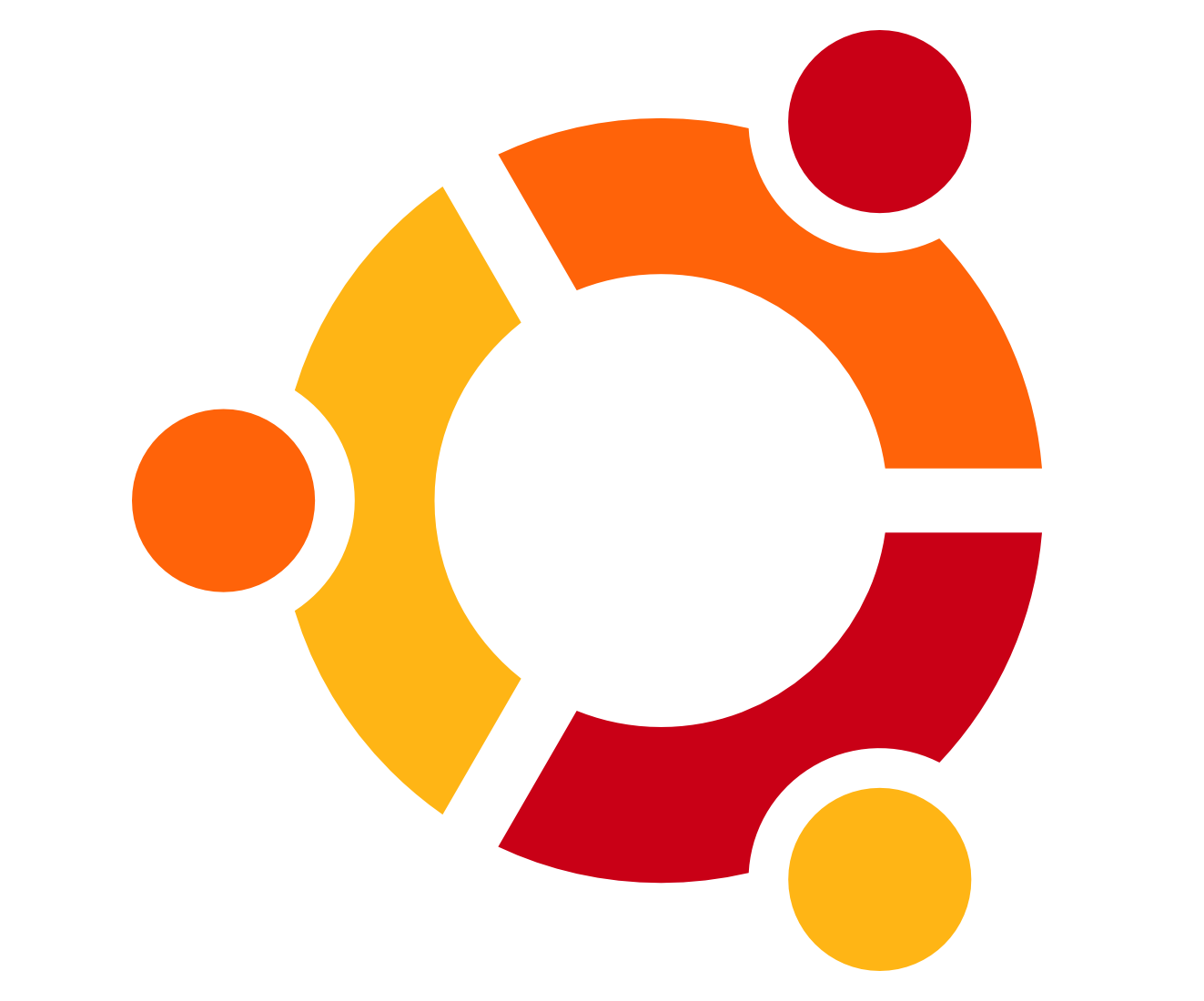Linux
| Due Date |
|---|
Introduction
Surely you’ve all heard of Linux before, after all, it’s one of the tech buzzwords. But, let’s make it clear that we use the word “Linux” here to refer to Linux as a distribution, which technically provides the full OS functionality.
Linux has become the defacto OS of programmers worldwide, and so, it’s imperative that you all get comfortable with it. Out of the variety of Linux distributions available in the market (i.e. FOSS market), Ubuntu is the most common and most natural to set up.
Installation
Here is the official guide for installing Ubuntu
 https://ubuntu.com/tutorials/tutorial-create-a-usb-stick-on-windows?fbclid=IwAR2_BTykR0KAfjdGo4c1ffaO1aNRRNb3l5hbgq6yTaglz_3-PYhZtZUrPnw#1-overview
https://ubuntu.com/tutorials/tutorial-create-a-usb-stick-on-windows?fbclid=IwAR2_BTykR0KAfjdGo4c1ffaO1aNRRNb3l5hbgq6yTaglz_3-PYhZtZUrPnw#1-overview
 https://ubuntu.com/tutorials/tutorial-install-ubuntu-desktop?fbclid=IwAR3TUtu5aaPzHvAgq-ajwFWwQMvioIHcv8ZpKaxusvlIcnFgatW6t6uiPA8#1-overview
https://ubuntu.com/tutorials/tutorial-install-ubuntu-desktop?fbclid=IwAR3TUtu5aaPzHvAgq-ajwFWwQMvioIHcv8ZpKaxusvlIcnFgatW6t6uiPA8#1-overview
NOTE: Take precaution before choosing “Erase disk and Install Ubuntu”. It’ll replace your pre-installed OS with the new Ubuntu. Refer this tutorial for partitioning:
Here is another good youtube video:
Commands
The command line is a very powerful tool that you must master to be a good developer.
Here is a video to start.
Here is a great place to get started.

Ubuntu users will definitely use APT a lot. Here is the place to learn more about apt commands.
 https://itsfoss.com/apt-command-guide/
https://itsfoss.com/apt-command-guide/
Assignment
Finally, we’ve reached on to give you your first assignment! A Bandit challenge where you can practice all the shell commands you’ve learnt so far:
You have a whole week so complete at least 15 levels and finally, store all the passwords in a file. You’ll get a really good practice in using shell and how you can use different commands.
 http://overthewire.org/wargames/bandit/
http://overthewire.org/wargames/bandit/Submission
You are required to store the list of commands you used to get the password of a level in another file - use ; to separate each command of a particular level. Once done, submit both the files via this form: