
Git and Github
| Due Date |
|---|
Introduction
Git is a very popular version control system(VCS), used in Open Source Development. It is a crucial skill to learn while developing in a team.
GitHub is a web based service for version control using Git. It is a social networking site for developers, where you can look at other people's code, identify issues and even propose changes.
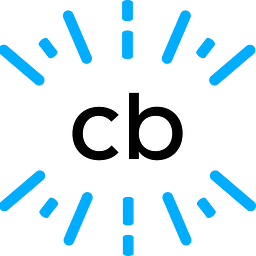 https://codeburst.io/git-and-github-in-a-nutshell-b0a3cc06458f
https://codeburst.io/git-and-github-in-a-nutshell-b0a3cc06458f
Installation

Resources
Git branching Tutorial
Github Best Practices
Here are some Github best practices you should keep in mind when working on live project:
Top GitHub best practices for developers We interviewed hundreds of software developers to understand their development workflows and how they work with GitHub. Using our own product, we also scanned thousands of GitHub repositories for our customers. This list of GitHub best practices is derived from the insights we gleamed from those experiences. https://www.datree.io/resources/github-best-practices
https://www.datree.io/resources/github-best-practices
GitKraken and GitHub Desktop
Usually when programmers use Git for version control of their code, they use the command-line user interface, i.e. a terminal interface from a UNIX/Linux OS. However, there are several tools that enable the use of Git easily for novices using a Graphical User Interface (GUI), enabling a point-and-click interface. Two examples of GUIs are GitHub Desktop and GitKraken.
 https://www.gitkraken.com/
https://www.gitkraken.com/

Practice and Tasks
First Challenge
In this challenge, you need to fork the following project into your github account, clone it, to your system, edit the cloned repository to include your namecard. After editing, commit your changes and push them to origin after pulling any possible changes made. Open a pull request when all looks good.
Fork from and Open your pull requests here for the first challenge
Second Challenge
In this challenge,you need to implement any one algorithm on your own from the given list of algorithms. Different algorithms carry different points and your net points accumulated will be calculated.
As in the first challenge, You fork the repository from and submit pull requests here for this challenge
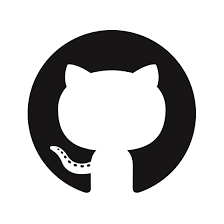
 https://www.atlassian.com/git/tutorials/saving-changes/gitignore
https://www.atlassian.com/git/tutorials/saving-changes/gitignore